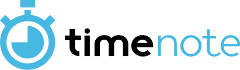Frequently Asked Questions
About timenote
Is it possible to install timenote on my own server?
Usually timenote will not be installed on your computer or company network. The user simply login into a web interface and can track their data. Therefore the usage of the product is as comfortable as can be for you.
But if there's a request for an installation on your own server, we'd be very happy to provide you with an individual offer.
Who's behind the scenes of timenote?
timenote is a product of the devworx GmbH & Co.KG company.
For questions relating the software, please contact the development team of devworx.
What was the reason behind developing timenote?
timenote was initially developed for personal requirements, as conventional tools for time tracking weren't able to fulfill the needs of the company.
Nowadays everybody else has the possibility to acquire a licence for the time tracking software timenote.
Contract
How do I pay for the timenote licence?
The payment follows monthly on account.
Is there a minimum contract duration and a cancellation period?
There is NO minimum contract duration. timenote can be cancelled monthly. The cancellation has to be sent to the following address:
devworx GmbH und Co. KG
Döllgast-Straße 7
86199 Augsburg
The account as well as all of the included data will be deleted 30 days after the arrival of the written cancellation.
What costs do occur for using a timenote licence?
The licence is priced at 5,- EUR per month inkl. 19% value-added tax per active user. There will not be any charges for users, who are flagged as inactive for a longer time period than a month.
What does happen after the 30 days trial?
timenote was convincing and you want to use timenote furthermore for your company? The only thing you need is a valid billing address, thus we can correctly invoice you for the software.
You don't want to use timenote anymore? In this case your test account and the containing data will be deleted afther 30 days.
How do I use timenote?
You can test timenote at once! We offer you a free 30 day test version. To be able to use it just register yourself at www.timenote.de.
Customer & Projects
What is the use of so called orders?
A project is actually never really finished after the first round. More often the customer wishes to implement new extensions or value-added services. Therefore you have the ability to create different orders. Additionally each order allows to set an own budget.
- Example „development“:
- First version – budget 540 hours
- Extension Version 1.2 – budget 25 hours
- Exntension Version 1.3 – budget 3500,- Euro
How do I assign an employee to a project?
Employee
An employee is not able to track times - what is not working?
Please review if the corresponding employee is "Time Tracker" and "active". These settings you can adjust in the employee administration as an administrator.
An employee can only track times for projects he is assigned to. Please review if the employee is assigned to the corresponding projects he wants to track times. Watch out if there are eventually set time restrictions, which could affect the possibility of tracking times.
Take care that your project assignment of the corresponding employee is set to active(tick mark).
Also be aware of setting your customer or project to active.
What is a "Project Administrator"?
A Project Administrator is like an administrator able to edit customer, projects, employee assignments. project orders and deliverables. However this one has no access to employee data and account settings.
What is a "Controller"?
A Controller is able to create evaluations of all projects and employees.
What is a "Time Tracker"?
A Time Tracker is able to record his working hours for assigned projects and create evaluations. He solely has an insight in his own tracked times, unless he's at the same time "Reporter" for one or more projects.
What is an "Administrator"?
An Administrator has beneath the usage rights all of the administrative rights. He cannot track times or create evaluations, unless he's also defined as "time tracker" or "reporter".
What does hourly rate internal and hourly rate external mean in the profile of an employee?
Here you can fill in a standard hourly rate for the employee. This rate will be taken when he is assigned to a project, but can be defined individually. The time tracker on his own isn't able to see this information.
Can I choose which employees are granted insight in costs and sales figures?
Yes, as an administrator you can choose under "Edit Employee" whether an employee should be given access into costs and sales figures.
How do I deactivate an employee?
Under "Edit Employee" you'll find a checkbox called "active", which indicates the activity of an employee. If an employee is deactivated for longer than a month, there will not be any charges for this account.
Evaluation
Fast and intuitive filtering and searching
What is the approach for an employee (e.g. a project manager) to evaluate all tracked times of a project?
You'd like to have one of your employees to have access to all data of a project, similiar to the reporter role, but only for specific projects?
- Therefore you only need to set a tickmark at Project Reporter for this employee under the corresponding project assignment.
How do I reclassify columns?
Just have a look at this video:
How do sales and costs get calculated?
Sales are calculated with the billable hours which were tracked for a project. These will be carried back with the hourly rate VK(Sale) and EK(Purchasing), which are registered in the context of project assignment for the corresponding employees.
Login
Help, I forgot my password.
If you enter an invalid username or password you will be able to enter a new password through "Forgot your password?", which you will have to confirm afterwards via email.
Did you forget your login name or your email address? Contact the account administrator, he's able to give you a new login name as well as a password.
If this option doesn't work either, please contact us. We'll help you!
Does a possibility exist to setup a restricted access, so that customer are able to have an insight in tracked times of specific projects?
Yes, a restricted access is basically possible. Therefore you just setup an employee account. Don't tag this employee with a role, so that he can't insert or delete data. Afterwards you just assign him the projects he should be able to see and activate the checkbox project reporter. This employee now can only see tracked times of this project in the evaluation section.
Technology - Data - Security
How secure is my data?
To keep your data safe from unauthorized access, all communication between your browser and the server are encrypted via HTTPS.
Please read our data privacy statement regarding further security of your data by using timenote.
Are backups of the data recorded in timenote made?
Four backups of the complete data records are created daily.
Am I able to create backups of my data on my own?
Yes, as administrator you are able to download a backup of your complete records (customers, projects, employees, time records…) in excel format in Administration/”My Account” via the button “Export all data”.
Is it possible to migrate existing data initially?
Yes, a data migration of already existing data is possible by individual arrangement. Please contact us for this service.
Where is timenote hosted?
timenote is provided exclusively on dedicated servers of a renowned German webhost. By this, your data is protected by the high standards of German data protection, which are some of the strictest laws in international comparison.
Track times
How do I track times?
How do I lock time trackings?
As an Administrator you can find the option to lock tracking time in your administration menu.
The lock always refers to tracked times until a specific date. You can't lock tracking times seperately.
For example if you want to prevent deleting or creating new time records for an already invoiced period so just choose an appropriate option.
The option "Until the end of the week" for example means that only tracked times of the current week can be edited. Tracked times of the last week are automatically locked. If you still want to edit them, just set the option "no restriction" or "fix date".
Can I integrate a bug tracking system for my tracked times?
It's common in software development that time exposure stands in relation with a special ID of a bugtracking system (e.g. Mantis, Bugzilla). timenote offers the possibility to link those IDs in the comments of the tracked times automatically to the bugtracking system.
Herefore the administrator has to register the url to the bugtracking system under Administration/Settings. In comments of tracked times, IDs with a prefixed hashtag '#' (e.g. comment: "problem solved #2433" will be marked automatically as link to a bugtracking system.
Vacation
Is it possible to create your own holiday entries?
Yes, it is! Open the vacation calendar as administrator. You can create and edit holidays in the menu item “holiday settings” individually for your account .
Here you have two different holiday categories:
- Individually created holidays
- system holidays
System holidays are holidays which are provided and calculated annually by timenote itself. You can deactivate single system holidays (edit and deactivate holiday).
Individual holidays are for open expansion of the system holidays.
Note: A holiday which repeats itself annually on a fixed date (e.g. New Year’s Eve) can be tagged as such via the setting “repeating” for future years. It doesn’t have to be set manually every year.
Useful information about vacation days, absences and holidays
- Vacation days and absences will be considered in the balance calculation of the weekly overview in the evaluation section. Thus the weekly hours (e.g. 40 hrs) and the "hours per vacation day" (e.g. 8 hrs) must be provided for the employee.
- Leave days will likewise be considered in the weekly overview. But only for leave day from monday to friday. Leave days at the weekend will not be listed as absences
- Vacation days, absences and holidays will be shown in the vacation calendar as well as at the top left side of the site "Track Times"
How do I create/edit a vacation entry/absence?
As an Administrator go to Administration -> Employee. Mark the employee in the list for whom you want to create/edit a e.g. leave day.
Choose the year in the subsequent dialogue. Additionally you can edit all settings as well as the list "Absences for this year".
As an employee without any administrative rights you can view your vacation settings in the vacation calendar under "My vacation data" and create own entries, although only from the type "intended vacation".