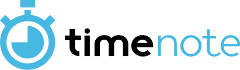How do I create/edit a vacation entry/absence?
How do I create/edit a vacation entry/absence?
As an Administrator go to Administration -> Employee. Mark the employee in the list for whom you want to create/edit a e.g. leave day.
Choose the year in the subsequent dialogue. Additionally you can edit all settings as well as the list "Absences for this year".
As an employee without any administrative rights you can view your vacation settings in the vacation calendar under "My vacation data" and create own entries, although only from the type "intended vacation".